How I Created a Vibrant English Learning Community: A Behind-the-Scenes Look

Customer retention is the key
Lorem ipsum dolor sit amet, consectetur adipiscing elit lobortis arcu enim urna adipiscing praesent velit viverra sit semper lorem eu cursus vel hendrerit elementum morbi curabitur etiam nibh justo, lorem aliquet donec sed sit mi dignissim at ante massa mattis.
- Neque sodales ut etiam sit amet nisl purus non tellus orci ac auctor
- Adipiscing elit ut aliquam purus sit amet viverra suspendisse potent
- Mauris commodo quis imperdiet massa tincidunt nunc pulvinar
- Excepteur sint occaecat cupidatat non proident sunt in culpa qui officia
Focus on increasing customer retention first
Vitae congue eu consequat ac felis placerat vestibulum lectus mauris ultrices cursus sit amet dictum sit amet justo donec enim diam porttitor lacus luctus accumsan tortor posuere praesent tristique magna sit amet purus gravida quis blandit turpis.

Don’t overspend on growth marketing without good retention rates
At risus viverra adipiscing at in tellus integer feugiat nisl pretium fusce id velit ut tortor sagittis orci a scelerisque purus semper eget at lectus urna duis convallis porta nibh venenatis cras sed felis eget neque laoreet suspendisse interdum consectetur libero id faucibus nisl donec pretium vulputate sapien nec sagittis aliquam nunc lobortis mattis aliquam faucibus purus in.
- Neque sodales ut etiam sit amet nisl purus non tellus orci ac auctor
- Adipiscing elit ut aliquam purus sit amet viverra suspendisse potenti
- Mauris commodo quis imperdiet massa tincidunt nunc pulvinar
- Adipiscing elit ut aliquam purus sit amet viverra suspendisse potenti
What’s the ideal customer retention rate?
Nisi quis eleifend quam adipiscing vitae aliquet bibendum enim facilisis gravida neque euismod in pellentesque massa placerat volutpat lacus laoreet non curabitur gravida odio aenean sed adipiscing diam donec adipiscing tristique risus amet est placerat in egestas erat.
“Lorem ipsum dolor sit amet, consectetur adipiscing elit, sed do eiusmod tempor incididunt ut labore et dolore magna aliqua enim ad minim veniam.”
Next steps to increase your customer retention
Eget lorem dolor sed viverra ipsum nunc aliquet bibendum felis donec et odio pellentesque diam volutpat commodo sed egestas aliquam sem fringilla ut morbi tincidunt augue interdum velit euismod eu tincidunt tortor aliquam nulla facilisi aenean sed adipiscing diam donec adipiscing ut lectus arcu bibendum at varius vel pharetra nibh venenatis cras sed felis eget.
Today's article comes from Alasdair Jones, a language expert and music teacher with a passion for helping others connect through learning.
Getting Started: My English Teaching Journey
Let me take you back a few years. Picture this: I’m a Brit who had just decided to dive into teaching English. But not just any English—I was focusing on helping Romanian speakers. I’d picked up Romanian myself over a span of 13 or 14 years. Yes, you read that right. It took me that long to get comfortable with it! So, when I started this teaching venture, I was looking for a way to help Romanians with their English.
The Evolution of My Teaching Approach
At first, I was doing live classes on Zoom. It was all pretty standard stuff, but I felt something was missing. About a year ago, I had a bit of an epiphany. Instead of just live sessions, why not create a course with set materials that students could work through at their own pace?
This is when I discovered GoBrunch. It was a game changer for me. GoBrunch offered a more interactive and engaging platform, perfect for creating the kind of community I envisioned. I designed bite-sized lessons—around 10 minutes each—so learners could go through them on their own schedule using GoBrunch. We still had our live sessions, but now students could pick and choose how often they wanted to join. We’ve got three sessions a week: Monday mornings, Thursday evenings, and Sunday afternoons. But here’s the kicker: I leave the virtual room open all the time on GoBrunch. If students want to meet up outside of scheduled sessions, they’re more than welcome to. It’s all about flexibility and making it work for everyone.
Building a Community Without Being There
Creating a culture where students could engage with each other without me around was a bit of a challenge. I needed to get them to connect and chat about what they were learning, even if I wasn’t there to facilitate it.
So, I started a Facebook group where the magic happened. I simply asked if anyone would be interested in student-focused sessions without a teacher present. The response was great! Not everyone joined, but that’s okay—about five to seven people per session seemed to be a sweet spot. And since we started these sessions in February, they’ve been busy inviting others to join in. GoBrunch made it easy for students to host their own sessions and stay connected.
The Secret Sauce: Flexibility and Community
One of the biggest changes was ditching the rigid schedule. Originally, everyone had to be on Zoom at the same time, and if you missed it, tough luck—you’d fall behind. I wasn’t a fan of that approach. Instead, I aimed for a more flexible system.
When students sign up for the course, they pay for the materials, which they keep for life. Every month, they get about 30 short video lessons. The idea is that they can progress at their own pace. No pressure to catch up. No feeling behind. They can join live sessions on GoBrunch if they want or just hang out and chat with peers. It’s all about learning comfortably.
Setting Up the Sessions: Scheduling and Moderation
I manage session schedules through the Facebook group and a small schedule in the Coffee Lounge. But here's a neat trick: I assigned two moderators for each session time. These moderators keep everything running smoothly. They remind everyone about upcoming sessions and keep the conversation flowing.
GoBrunch allows for seamless scheduling and moderation, making it a breeze to manage multiple sessions. If there’s a lot of interest, I might split the group into smaller sessions to keep discussions meaningful and engaging. And if a session is too big, no problem. We just split it into two or more smaller ones.
The Tools and Spaces: Making it Work
We use a mix of different virtual rooms on GoBrunch to keep things interesting. Each room has four seats. I used a free tool, B Image Creator, to generate background images for these rooms. The resolution isn’t perfect, but it’s the feel of the space that counts.
If we need more rooms, that’s not a big deal. GoBrunch make sit easy to create new sessions if there’s demand. Flexibility is key. And if I’m doing a live session, I make sure to broadcast a reminder before time’s up to keep everyone on track.
Creating a Sense of Community

One of the things I love about the setup is the ongoing sense of community. With Zoom, you’d close the meeting, and that was it. But with GoBrunch, I leave rooms open so students can pop in and out as they please. They can come for a coffee, chat about English, or just hang out.
It’s this kind of informal, flexible environment that helps build a strong community. I’ve got about 100 students now, and they know they can drop by anytime. I tell them, “I’ll be here from 12:30 to 1:30. If you have questions, come by. Or pop in before or after that time.” It’s all about being available and approachable.
Why Adults Only?
I focus on teaching adults. It keeps things straightforward and avoids the complications of teaching kids. Most of my students are women in their 40s. This demographic really values the community aspect of the course.
I started with a basic classroom setup but soon wanted a more intimate space. So, I created the Coffee Lounge on GoBrunch for a cozier vibe and The Villa for casual chat sessions. The Conference Hall, which I just set up, will soon offer a more affordable version of the course with limited live sessions. It’s all about giving people options that suit their needs and budget.
Final Thoughts
Creating a learning community that’s flexible, supportive, and engaging is no small feat, but it’s incredibly rewarding. If you’re thinking of setting up something similar, remember to keep things adaptable and focus on building a strong community. Platforms like GoBrunch can really make a difference.
About the Contributor: Alasdair Jones, language and music teacher. Connect on Facebook and visit his website.
You can get started at GoBrunch.com
Subscribe to our weekly newsletter today!
Lorem ipsum dolor sit amet consectetur adipiscing elit nulla et etiam pulvinar velit mus at enim nisl sodales magna eu.




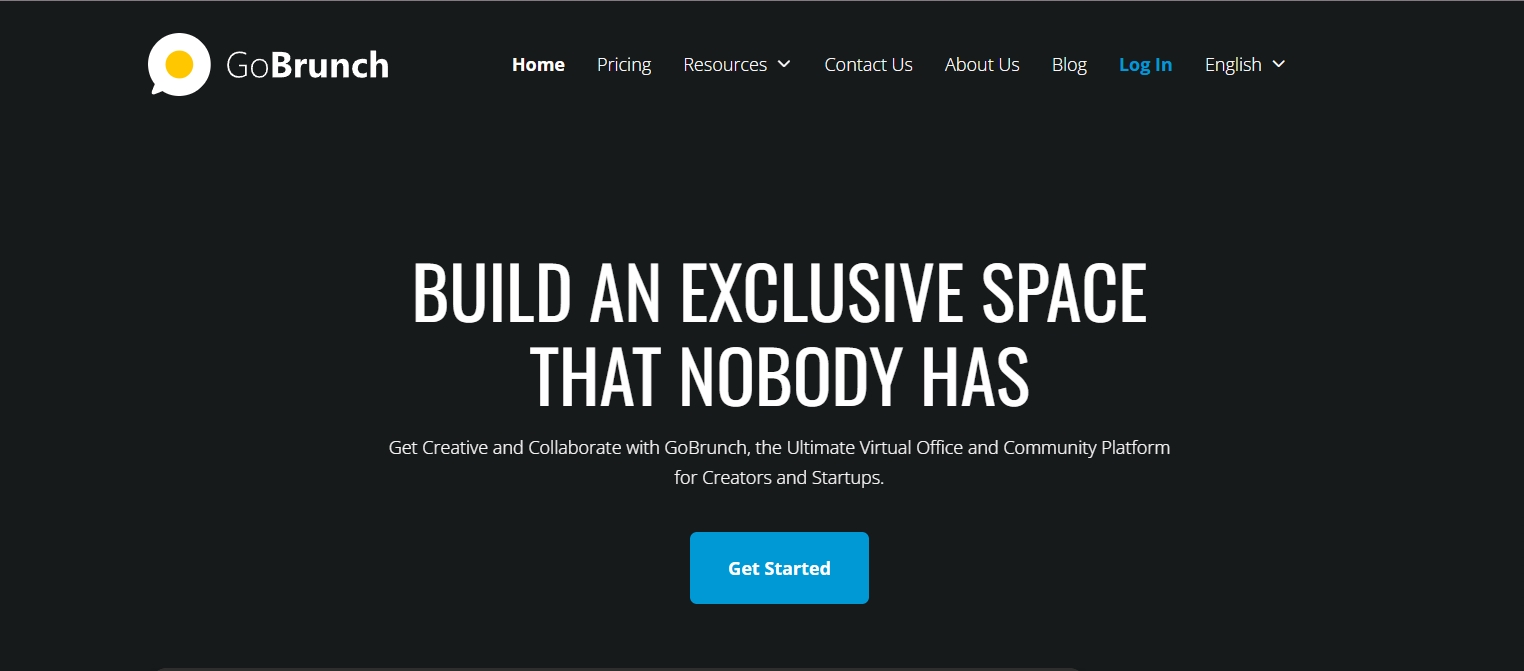
.jpg)